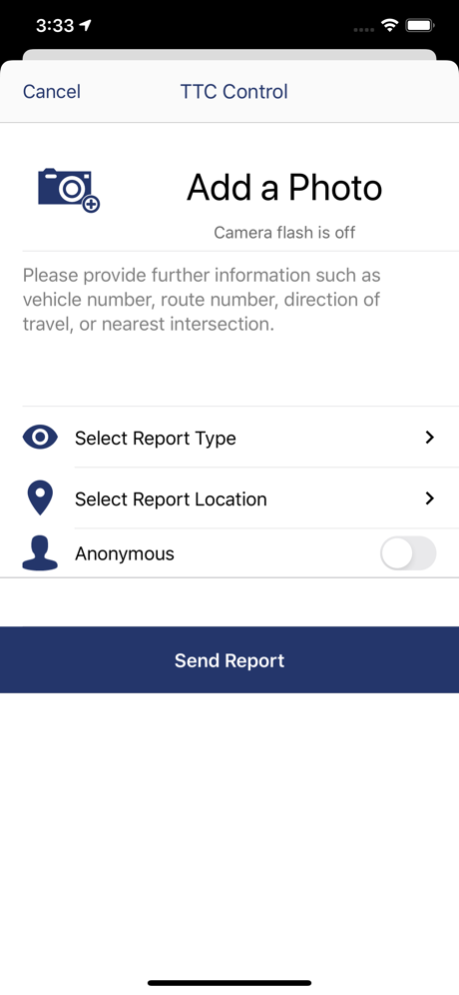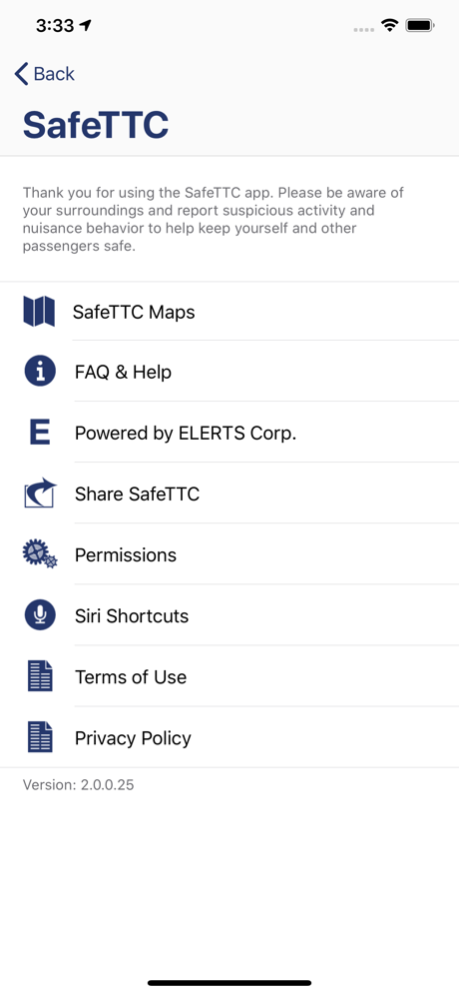SafeTTC 3.0.0
Continue to app
Free Version
Publisher Description
The SafeTTC App offers Toronto Transit Commission (TTC) customers a quick and discreet method for reporting harassment, safety concerns or suspicious activity directly to the TTC’s Transit Control Centre. Using this app, customers can do their part to help make transit safer for all by providing detailed reports of incidents and situations that are observed on the TTC system – whether on a vehicle, in a station or at a bus or streetcar stop.
From the app home screen, customers have two easy options for contacting Transit Control:
- The “Report a Problem” button allows users to send text and photos or videos directly to Transit Control. When reporting an issue, customers can select from easy drop-down menus for vehicle type (bus, streetcar or subway), route numbers, and station locations, and report categories to assist Transit Control in assessing the situation.
* The “Call Police” button will connect customers directly to 9-1-1 dispatch and should only be used when emergency police, fire or medical assistance is required.
The application is designed with the subway in mind. If you send a report in an area without cellular connectivity, it will be stored and sent automatically as soon as you’re connected again. The system is also designed to send text before pictures so that Transit Control receives reports as quickly as possible.
Additional Features:
Customers can also receive alerts (sometimes called BOLO – Be On the Look Out) through the app. For example, SafeTTC may display information about a missing person, such as their description, picture and where they were last seen. If you have information related to an alert, users can contact or send a report to Transit Control through the app.
NOTE: Sending a report through this app will not summon emergency responders. Always call 9-1-1, either through the app or on your phone, in the event that emergency police, fire or medical assistance is required.
Apr 18, 2024
Version 3.0.0
-Added the ability to provide more details after you send an initial report
-The Alert list now groups message threads together making it easier to follow conversations
-View your Reports by selecting the “My Reports” Tab on the Alert List
-Improved Photo and Video uploading UI
About SafeTTC
SafeTTC is a free app for iOS published in the System Maintenance list of apps, part of System Utilities.
The company that develops SafeTTC is ELERTS Corp. The latest version released by its developer is 3.0.0.
To install SafeTTC on your iOS device, just click the green Continue To App button above to start the installation process. The app is listed on our website since 2024-04-18 and was downloaded 1 times. We have already checked if the download link is safe, however for your own protection we recommend that you scan the downloaded app with your antivirus. Your antivirus may detect the SafeTTC as malware if the download link is broken.
How to install SafeTTC on your iOS device:
- Click on the Continue To App button on our website. This will redirect you to the App Store.
- Once the SafeTTC is shown in the iTunes listing of your iOS device, you can start its download and installation. Tap on the GET button to the right of the app to start downloading it.
- If you are not logged-in the iOS appstore app, you'll be prompted for your your Apple ID and/or password.
- After SafeTTC is downloaded, you'll see an INSTALL button to the right. Tap on it to start the actual installation of the iOS app.
- Once installation is finished you can tap on the OPEN button to start it. Its icon will also be added to your device home screen.